Introduction
In today’s digital age, many audio file formats exist, including MP3, WAV, FLAC, AAC, and more. This abundance can confuse musicians, audio engineers, and casual listeners when deciding which format to use for recording, distributing, or archiving audio. The right format is essential to ensure optimal sound quality, efficient storage, and compatibility with the intended audience and use case.
The process of analog-to-digital conversion produces a digital signal.[6] The conversion process can be thought of as occurring in two steps:
sampling, which produces a continuous-valued discrete-time signal, and
quantization, which replaces each sample value with an approximation selected from a given discrete set (for example, by truncating or rounding).
Direct Stream Digital (DSD) is a trademark used by Sony and Philips for their system for digitally encoding audio signals for the Super Audio CD (SACD).
DSD uses delta-sigma modulation, a form of pulse-density modulation encoding, a technique to represent audio signals in digital format, a sequence of single-bit values at a sampling rate of 2.8224 MHz. This is 64 times the CD audio sampling rate of 44.1 kHz but with 1-bit samples instead of 16-bit samples. Noise shaping of the 64-times oversampled signal provides low quantization noise and low distortion in the audible bandwidth necessary for high-resolution audio.
DSD is simply a format for storing a delta-sigma signal without applying a decimation process that converts the signal to a PCM signal.
Understanding Audio Formats
Audio file formats fall into three categories: Uncompressed, Lossless Compressed, and Lossy Compressed. Each type offers unique trade-offs in quality, file size, and application.
1. Uncompressed Formats
Uncompressed formats store audio data exactly as captured, preserving every nuance of the original sound. These formats are ideal for professional recording, editing, and mastering.
WAV (Waveform Audio File Format)
Overview: Developed by Microsoft and IBM, WAV is a widely adopted standard in professional audio production.
Key Features: Supports high-resolution audio up to 24-bit/96 kHz. Provides bit-perfect sound reproduction.
File Size: Very large, approximately 10 MB per minute for CD-quality audio.
Use Case: Ideal for recording sessions, audio editing, and archiving.
Learn more about WAV files: WAV File Format
AIFF (Audio Interchange File Format)
Overview: Created by Apple, AIFF mirrors WAV’s capabilities but is optimized for macOS systems.
Key Features: Supports up to 32-bit/384 kHz audio.
File Size: Similar to WAV.
Use Case: Preferred for professional recording and production in Apple environments.
Learn more about AIFF files: AIFF Format Overview
PCM and IFF Files
PCM (Pulse Code Modulation) stores raw digital audio without compression. CDs use this format. IFF (Interchange File Format) organizes data in chunks for efficient handling. Both retain full audio fidelity but require significantly more storage.
Learn more about PCM and IFF files: Pulse Code Modulation
Find more information: https://www.audiohires.com/post/pcm-pulse-code-modulation
2. Lossless Compressed Formats
Lossless compression reduces file size while retaining 100% of the original audio data. These formats are excellent for distributing high-quality sound without excessive storage demands.
FLAC (Free Lossless Audio Codec)
Overview: An open-source, royalty-free format that compresses audio without quality loss.
Key Features: Reduces file size by 30-60%, and supports extensive metadata.
File Size: Smaller than WAV but larger than lossy formats.
Use Case: Popular among audiophiles and for online music distribution.
Learn more about FLAC: FLAC Codec Details
ALAC (Apple Lossless Audio Codec)
Overview: Apple’s proprietary counterpart to FLAC, is optimized for its ecosystem.
Key Features: Seamless integration with iTunes and Apple Music.
File Size: Comparable to FLAC.
Use Case: Best for Apple users seeking high-quality audio.
Learn more about ALAC: Apple Lossless Audio Codec
DSD (Direct Stream Digital)
Overview: Used in SACD production, DSD employs a unique 1-bit sampling method.
Key Features: Exceptional quality, ideal for classical and acoustic music.
File Size: Extremely large.
Use Case: Archiving premium recordings or audiophile-grade playback.
Learn more about DSD: Direct Stream Digital
Find more information: https://www.audiohires.com/post/what-is-dsd-direct-stream-digital-audio
3. Lossy Compressed Formats
Lossy formats trade off sound quality for significantly reduced file sizes. They are ideal for casual listening, streaming, and mobile storage.
MP3 (MPEG Audio Layer III)
Overview: The most popular lossy format, pivotal in digital music sharing.
Key Features: Adjustable bitrates; psychoacoustic modeling to reduce inaudible frequencies.
File Size: Small, about 1 MB per minute at 128 kbps.
Use Case: Podcasts, streaming, and personal music libraries.
Learn more about MP3: MP3 Format
AAC (Advanced Audio Codec)
Overview: Superior to MP3, AAC offers better quality at lower bitrates.
Key Features: Better high-frequency handling, widely supported.
File Size: Similar to MP3 but with improved quality.
Use Case: Streaming platforms like Apple Music, YouTube, and Spotify.
Learn more about AAC: AAC Format
OGG Vorbis
Overview: An open-source alternative to MP3 and AAC.
Key Features: Comparable quality, commonly used in games and open-source media.
File Size: Similar to MP3.
Use Case: Interactive media and gaming.
Learn more about OGG Vorbis: OGG Vorbis
Honorable Mentions
WMA (Windows Media Audio): Microsoft’s now obsolete lossy format.
Opus: Optimized for real-time communication and live streaming.
Learn more about Opus: Opus Codec
Key Considerations for Choosing a Format
Recording Studio Workflows: Record in uncompressed formats (WAV or AIFF) for maximum fidelity.
Distribution and Playback: Use MP3 or AAC for casual listening and FLAC or ALAC for high-quality distribution.
File Size vs. Quality: Lossy formats save space, while lossless and uncompressed formats prioritize quality.
Future-Proofing: Save masters in uncompressed or lossless formats for long-term preservation.
Use Cases: Choosing the Right Format
Scenario | Recommended Format | Reason |
Recording music in a studio | WAV or AIFF | Maximum quality for editing/mastering |
Delivering music to a client | FLAC or ALAC | High-quality, lossless compression |
Podcast or streaming audio | MP3 or AAC | Compact size with acceptable quality |
Archiving audio | FLAC or ALAC | Lossless for long-term preservation |
Final Thoughts
There is no one-size-fits-all solution when it comes to audio formats. The best choice depends on your specific needs. Prioritize quality for recording and flexibility for distribution. What’s your go-to audio format? Share your thoughts in the comments!


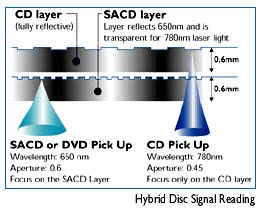








Comments